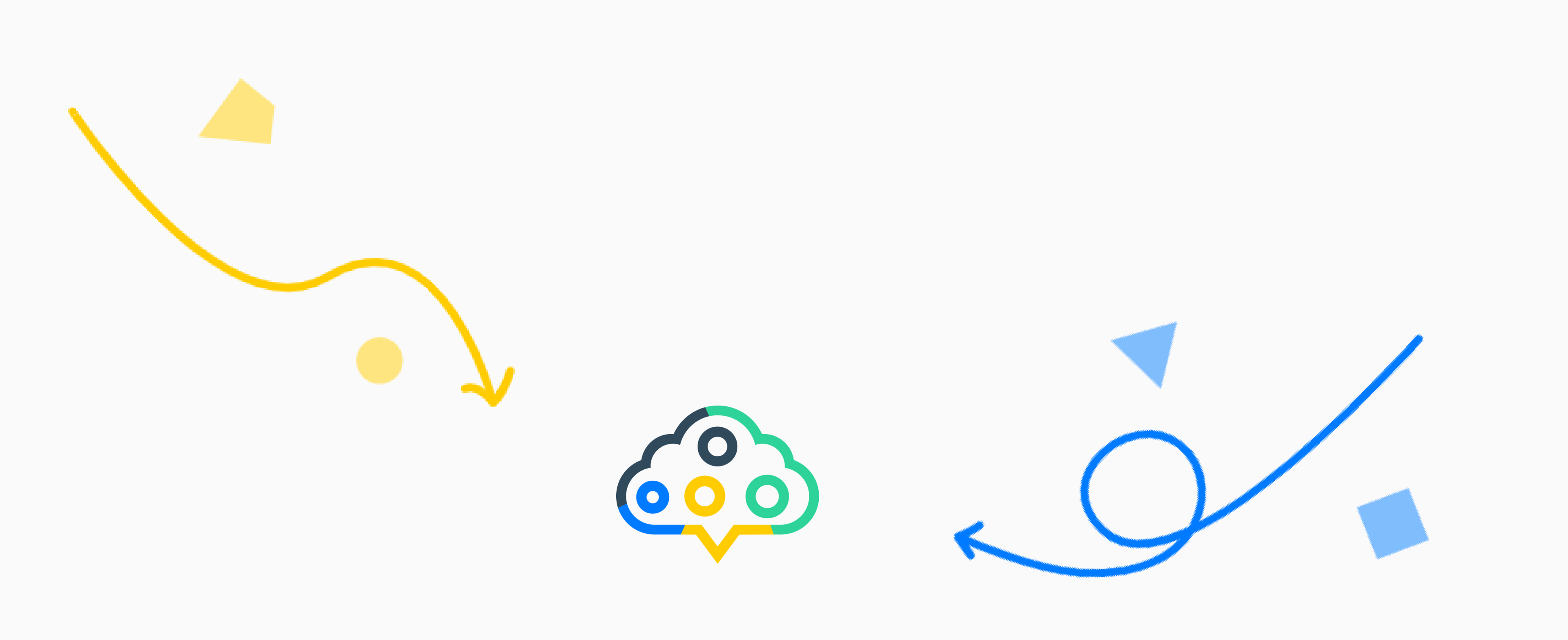Full CV's with our Profile Generator
Description
Generate fully automated profiles with aiFind to provide them to your customers.
Preparation
An administrator must first upload a CV template. This is done in the Settings under the Templates item. There is a new document type “CV”.
Available placeholders
| Placeholder | Description |
|---|---|
| {{Candidate}} | ID of the candidate |
| {{FirstName}} | First Name |
| {{LastName}} | Last Name |
| {{DateOfBirth}} | Date of Birth |
| {{Job}} | Current Position |
| {{current_company}} | Current Employer |
| {{PostCode}} | Postcode |
| {{City}} | Place of residence |
| {{Address}} | Full Address |
| {{#_source}}{{#career}}{{notice_period}}{{/career}}{{/_source}} | Notice Period |
| {{CurrentSalary}} | Display of current salary |
| {{ExpectedSalary}} | Display of expected salary |
| {{Motivation}} | Motivation to change |
| {{Languages}} | Display of languages |
| {{#Skills}}{{.}}, {{/Skills}} |
| Display of skills || {{#_source}}{{#career}}{{qualification}}{{/career}}{{/_source}} | Educational pathway | | {{#_source}}{{#career}}{{experience}}{{/career}}{{/_source}} | Relevant (professional) experience | | {{#_source}}{{#career}}{{other_info}}{{/career}}{{/_source}} | Other information (e.g., project experience or qualifications) | | {{RecruiterFirstName}} | First name of recruiter/user | | {{RecruiterLastName}} | Last name of recruiter/user | | {{RecruiterEmail}} | E-mail of the recruiter/user | | {{RecruiterPhone}} | Phone of the recruiter/user | | {{TotalYearsOfExperience}} | Display the total years of experience | | {{#WorkingExperiences}}{{jobTitle}}{{organization}}{{city}}{{countryCode}}{{startDate}}{{endDate}}{{description}}{{/WorkingExperiences}} | Display the working experience |
Step by step
- Open any candidate profile.
- Scroll to the attachments.
- There you can click on the “Download” button in the blue bar on the top right.
- Select your template and download it as .docx.
Background information
- The profiles are currently downloaded as .docx, so you can give them the final touches.
- After the upload it is also possible to put frontsheets in front of the CV as usual, so that your customer has a summary available. This can be perfectly adapted to your corporate identity.